

Below you'll find templates to print business cards, letters, notes, posters, flyers, brochures, covers (for courses, doctorates ...) according to the Ghent University style guidelines.
Why would you want to print something? There are a number of advantages:
There are also some disadvantages compared to digital communication:
Create your design (or have it created) according to the basic principles of the Ghent University corporate design: colours, typography, logos, imagery, choice of paper ...
Ghent University has an exclusive deal with printing offices Vandendriessche and University Press. See also Ghent University shop for printed matter like conference folders, pens ...
As staff, order your business cards and envelopes in the Ghent University corporate design at printing office Vandendriessche.
Order business cards and envelopes (intranet)
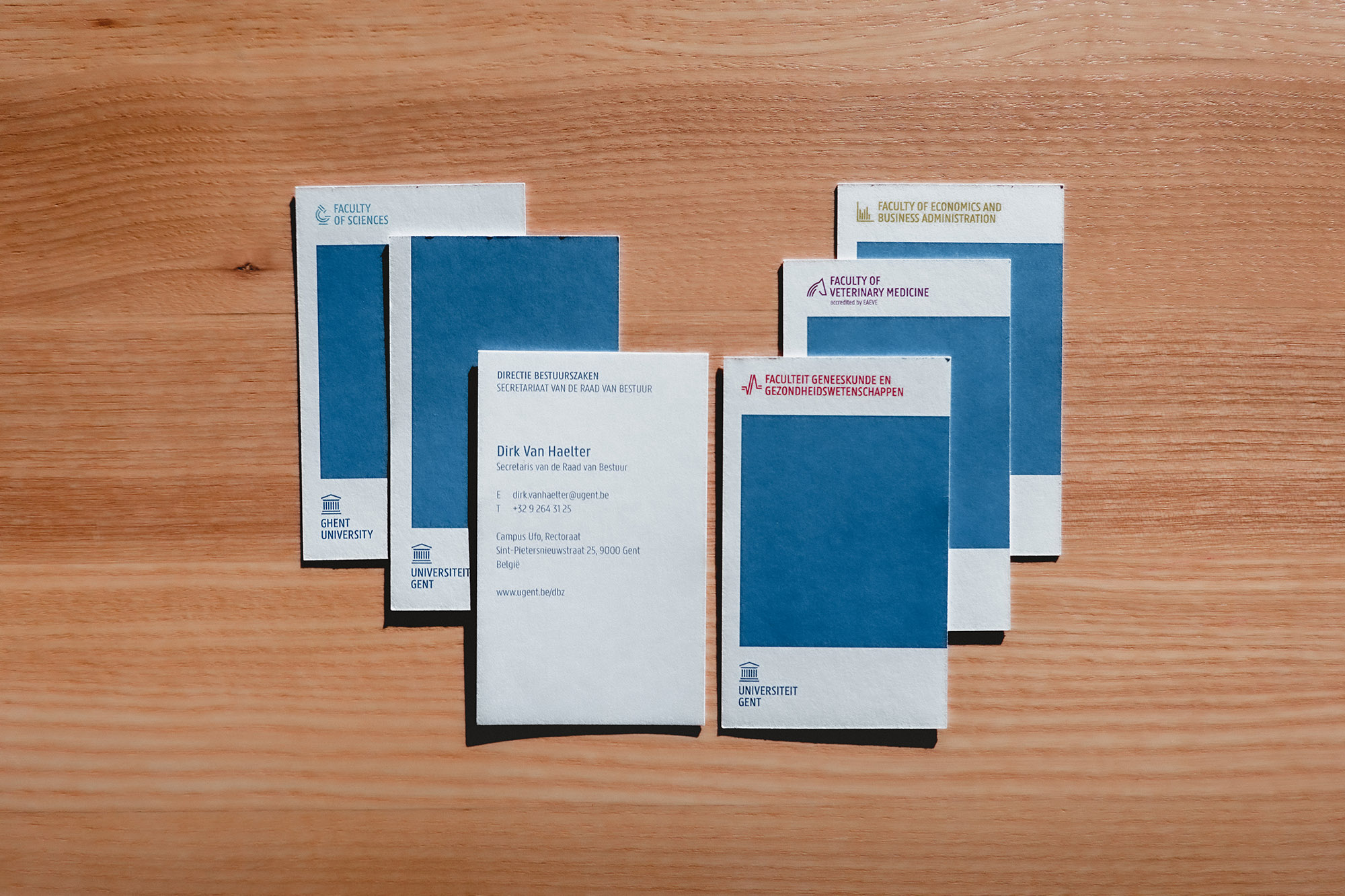
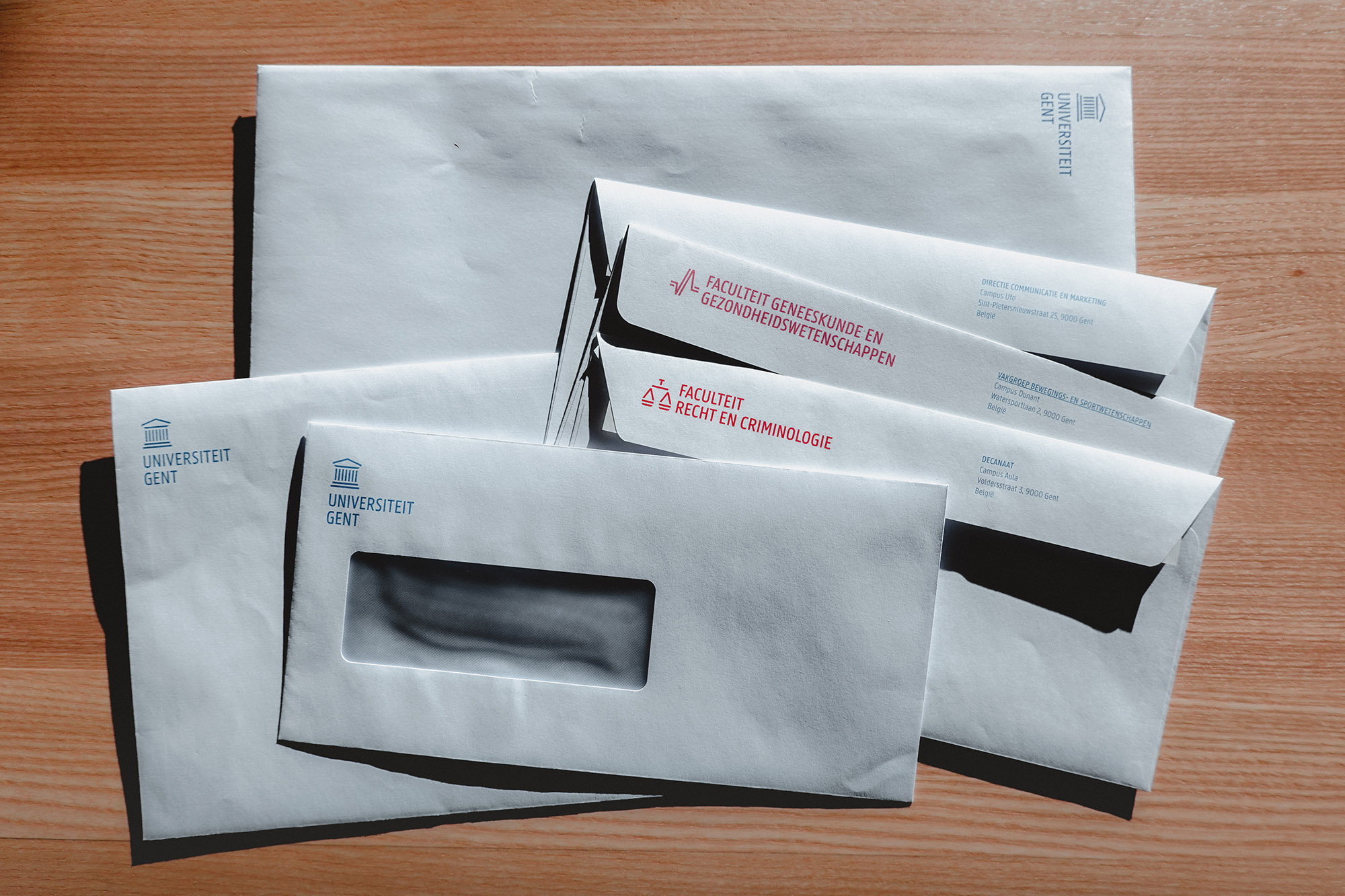
Download the Word template for the letter (Dutch and English version together in one zip file).
These templates are programmed in the secondary font Arial. You do not have to convert them to UGent Panno Text.
You can print blank letter templates yourself or contact a publisher or printing office.
Do you want to program your own form? Respect the same font sizes and principles of the letters as much as possible. Keep in mind the following things:
Font: You can use the primary font UGent Panno Text only when you export these files into pdf or when you print them out, otherwise use the secondary font Arial when you digitally send the original files in Word or Powerpoint to others. See 4.2 Secondary: Arial
This Word template should primarily be used when typing a report. It is also applicable for the layout of similar documents, such as notes and doctoral dissertations.
The template comprises a front cover, an attendance record, a table of contents, attachments and references. It is flexible in its usage; for example, you can omit 'References' when this is not relevant, or do not have to move 'Attachments' to a new page in case of only a few attachments.
Use the preset text styles. They have been programmed in the secondary font type Arial to avoid that the font type switches when the original source file in Word is sent out digitally outside of Ghent University.
Only the front cover differs for each faculty. For Bachelor’s and Master’s dissertations use 1.7 cover.
For the layout of an academic poster, use these PowerPoint templates in format A0 (= 84.1 x 118.9 cm). Save the resulting file as a pdf and print it yourself or print it on paper / textile via the exclusive deal with printing office University Press.
For each faculty, a Dutch and English version is provided with an adjusted logo, faculty icon and colour. A version for research groups spread over various faculties and for Campus Kortrijk is also available.
This template is a first step containing preset basic elements such as logos, colour, frames, contact data and uploadable images. It can be used as a flexible tool; you can add or delete elements in either the slide or the ‘slide master’.
Use a computer on which the font type ‘UGent Panno Text’ has been installed. You can of course in- or de-crease the text size or adjust the number of columns according to your content.

Do you want a poster for a project or event?
You can print your poster via the exclusive deal with printing office University Press. They can also design for you using fixed templates.
If you prefer to use a more complex layout, the department of Communication and Marketing can help you find other graphic designers that know the corporate design perfectly: huisstijl@ugent.be.
See examples here below and at brand portfolio:
The same principles of the poster need to be applied to the flyer. Preferably, work with graphic designer that can create something unique for you that matches the Ghent University imagery. This way you message will stand out.
The department of Communication and Marketing can help you find a graphic designer that knows the new corporate design perfectly: communicatie@ugent.be
Is it not possible to work with a graphic designer? Download these Word templates to design:
Use a computer on which the font type ‘UGent Panno Text’ has been installed. Then edit your text. You can adjust the darker blue title area. The light blue background can also be replaced by another picture. Save the result as a pdf and print/cut/fold this preferably in a professional printing office.
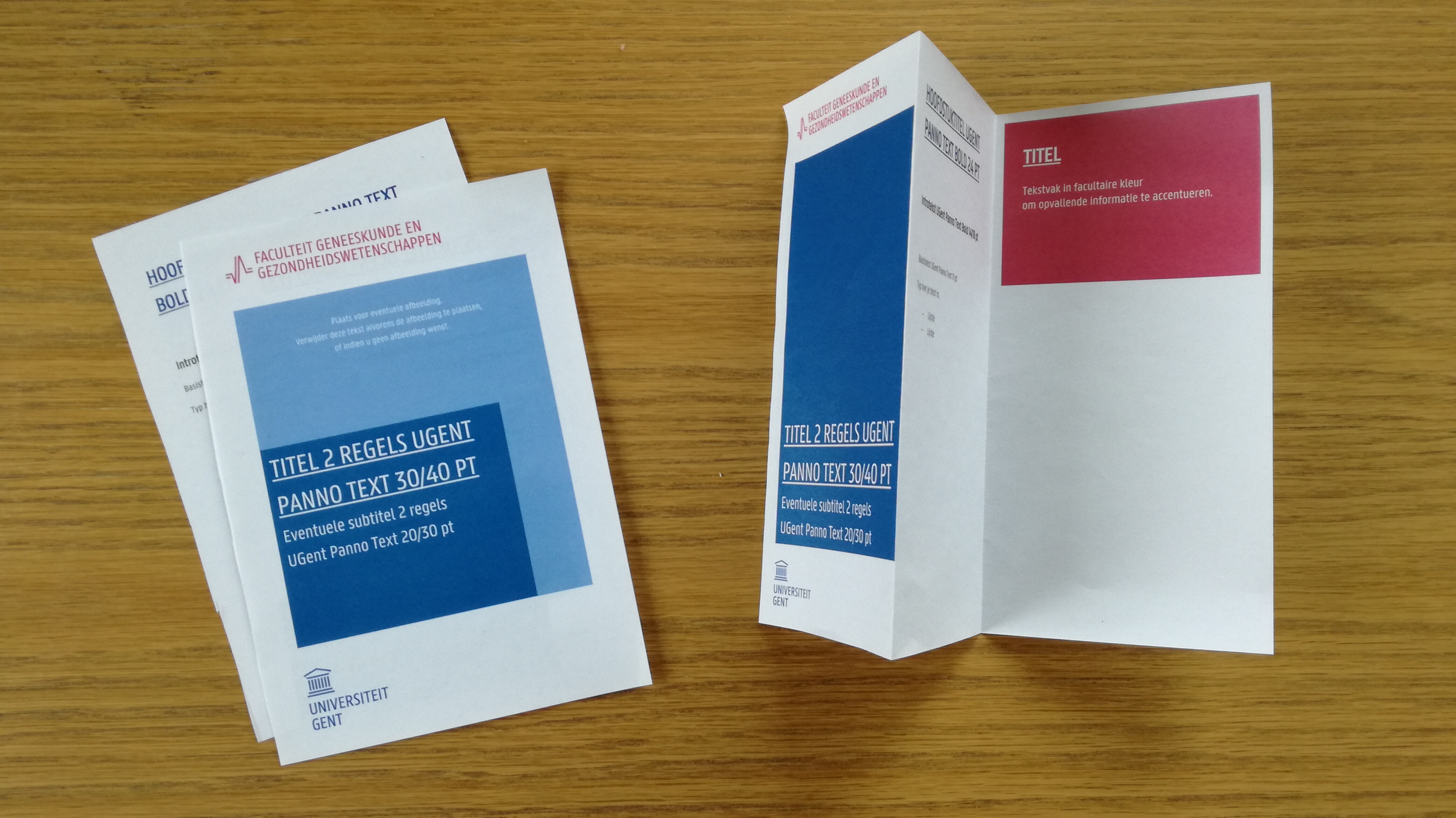
Make sure the publication of Ghent University has a professional layout and finish.
Ask for a graphic designer if you want to publish something, don't just do this in a Word file. Do not print out the file yourself, but go to a printing office.
The department of Communication and Marketing can help you find a graphic designer that knows the new corporate design perfectly: communicatie@ugent.be
Order the A4 folder for event via the Ghent University shop.
Use this Word template as a front cover for your Bachelor’s, Master’s or optional doctoral dissertation. Available in Dutch or English.
See list of publishers and printing offices who can make a cover in the corporate design for you (with professional graphical software).
Is it not possible to work with a graphic designer? Download this Word template to design a simple A4 cover.
Available in Dutch and English. Use a computer on which the font type ‘UGent Panno Text’ has been installed. You can replace the coloured area with a picture if you like.


These publishers and printing offices can print, and (if you wish) also design, for you according to the Ghent University style guidelines.
Drukkerij Vandendriessche
Kardinaal Mercierstraat 15, 8000 Brugge
T +32 50 33 28 37
University Press
Rechtstro 2, 9185 Wachtebeke
T. +32 9 342 72 25
Other printing offices who are to willing to apply the corporate design correctly, can send an e-mail to huisstijl@ugent.be to be added to the list below: